HOW TO REMOVE RECYCLER VIRUS FROM A PEN DRIVE(VIEWING FILES IF HIDDEN IN SOME CASES)
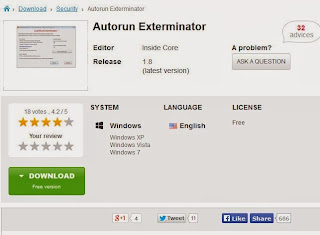 Step 1:
Step 1:
- Click on the below link and download the file "AutorunExterminator"
- http://en.kioskea.net/download/download-11613-autorun-exterminator
- Extract it --> Double-click on "AutorunExterminator" --> Plug your External hard drive now.
- This will remove the autorun.inf files from your External hard drive and also from the drives.
Step 2:
- Click on "Start" -->Run --> type cmd and click on OK.
- Here I assume your External hard drive as G:
- Enter this command.
- attrib -h -r -s /s /d g:\*.*
- You can copy the above command --> Right-click in the Command Prompt and paste it.
- Note : Replace the letter g with your External hard drive letter.
- Now check for your files in External Drive.
Step 3:
- After that, download the Malwarebytes' Anti-Malware from the below link
- http://en.kioskea.net/download/download-105-malwarebytes-anti-malware
- Update it --> Perform "Full Scan"
- Note : Default selected option is "Quick Scan".



Comments
Post a Comment